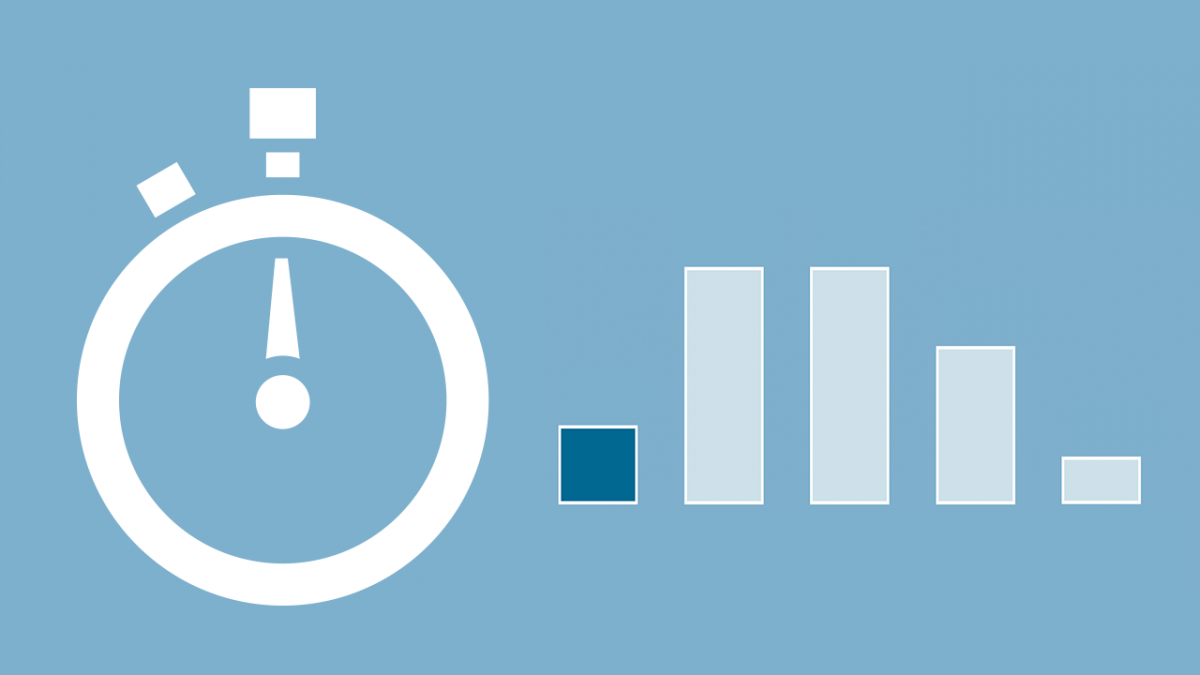Using Timebox you can keep track of time and process in an effective and entertaining way when you teach, run workshops or if you for other reasons need to guide the participants through a number of tasks on time.
Timebox is our first software programme. Timebox is easy to use and you can structure and design your process and then run it afterwards. All in one little programme.
STRUCTURE YOUR PROCESS
Timebox is in some ways similar to Powerpoint. You plan your process as a range of frames that each can contain one or more timers. You decide the headlines and the names of each of the steps in the process and how long the participants have to complete the tasks.
You can reuse the process, change it along the way, and share it with others.
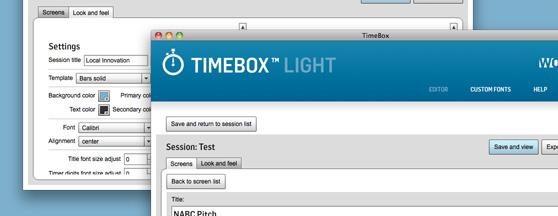
DESIGN
Timebox lets you adapt the timers so that they match your organisation's design. You select colours and fonts and you can add background images.
RUNNING THE PROCESS
During the process you can pause and reset the timers. You can jump forwards and backwards in the process and change the duration of process steps along the way. You can even adjust the speed of time, and who wouldn't want that?
Timebox runs on most operating systems. You need Adobe AIR, which is available for both Windows and Mac. We offer Timebox in both a free version, and one where the layout can be customised for your organisation for a fee.
Timebox light is free to download – it is our present to you. It has a Workz watermark, though – if you want the customised version please contact us.